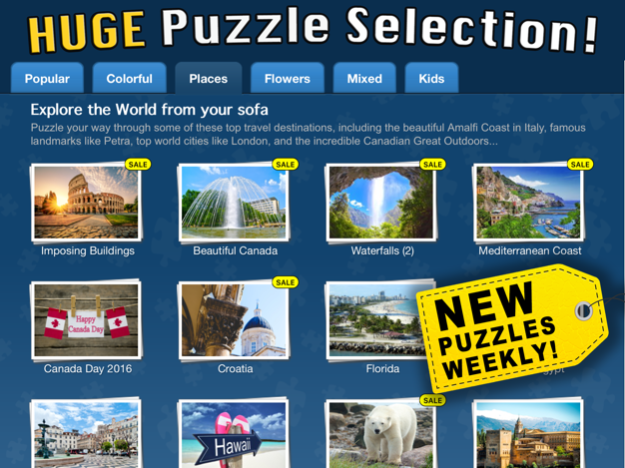Version History
Here you can find the changelog of Jigsaw Box Puzzles since it was posted on our website on 2016-11-09.
The latest version is 8.1.2 and it was updated on soft112.com on 19 April, 2024.
See below the changes in each version:
version 8.1.2
posted on 2024-01-01
Jan 1, 2024
Version 8.1.2
This version includes a number of small bug fixes and improvements.
version 8.1.1
posted on 2023-12-03
Dec 3, 2023
Version 8.1.1
NEW: Countdown to Christmas with our Puzzle Advent Calendar!
version 8.0.4
posted on 2023-09-11
Sep 11, 2023
Version 8.0.4
This version improves compatability with the latest iOS versions.
version 8.0.3
posted on 2023-08-31
Aug 31, 2023
Version 8.0.3
This version improves compatability with the latest iOS versions.
version 8.0.2
posted on 2023-07-16
Jul 16, 2023
Version 8.0.2
This version fixes the weekly deals - so you can get the best deals each week!
version 8.0.1
posted on 2023-07-13
Jul 13, 2023
Version 8.0.1
This version fixes the display of SALE badges in the Puzzle Store, so you can always see which puzzles are on sale.
version 8.0.0
posted on 2023-05-09
May 9, 2023
Version 8.0.0
If you encounter a problem or have a suggestion for how we can improve, please contact us in app, by tapping MENU and Help & Support. This version improves compatability with older versions of the app running on older devices. Happy puzzling!
version 7.7.5
posted on 2023-04-25
Apr 25, 2023
Version 7.7.5
This version improves the app on older devices. If you encounter a problem or have a suggestion for how we can improve, please contact us in app, by tapping MENU and Help & Support. Happy puzzling!
version 7.7.4
posted on 2023-04-19
Apr 19, 2023
Version 7.7.4
This version improves how the puzzle store works. We're always working to improve the app, so if you encounter a problem or have a suggestion for how we can improve, please contact us in app, by tapping MENU and Help & Support. Happy puzzling!his version improves how the puzzle store works. If you need help with our app please contact us in the app, by tapping MENU and Help & Support. Happy puzzling!
version 7.7.3
posted on 2023-02-20
Feb 20, 2023
Version 7.7.3
This version fixes a bug affecting some players Puzzle Library. We're always working to improve the app, if you encounter a problem or have a suggestion for how we can improve, please contact us in app, by tapping MENU and Help & Support. Happy puzzling!
version 7.6.9
posted on 2022-03-12
Mar 12, 2022 Version 7.6.9
This version adds new languages including Ukrainian, Polish, Finnish and Estonian.
version 7.6.8
posted on 2022-01-21
Jan 21, 2022 Version 7.6.8
This version fixes the puzzle library so that it remembers your position when navigating back and forth between packs, even across app launches. Thanks to Graeme in Australia for bringing this issue to our attention!
version 7.6.7
posted on 2022-01-05
Jan 5, 2022 Version 7.6.7
This version fixes the puzzle library so that it remembers your position when navigating back and forth between packs, and when returning to the puzzle library after completing a puzzle. Thanks to Graeme in Australia for bringing this issue to our attention!
version 7.6.5
posted on 2021-12-08
Dec 8, 2021 Version 7.6.5
This update fixes a problem where the puzzle library sorting order would change when downloading a new puzzle pack. Now the sorting order remains unchanged when downloading packs. Thanks to Graeme in Australia for brining this to our attention!
version 7.6.4
posted on 2021-12-04
Dec 4, 2021 Version 7.6.4
This version adds day 25 to the Puzzle Advent Calendar!
version 7.6.3
posted on 2021-04-24
Apr 24, 2021 Version 7.6.3
Hello puzzle fans! This update improves our customer service in the app with a new Contact Us screen. If you need any help with our app, you can contact us directly in the app in the Help & Support section, or you can email to Support@SparkleApps.com.
Happy Puzzling!ew customer support
version 7.6.2
posted on 2021-02-02
Feb 2, 2021 Version 7.6.2
Hello puzzle fans! This update adds support for different languages in the weekly deals, and also removes Facebook integration. If you need any help with our app, you can contact us in the Help section of the app, or by email to Support@SparkleApps.com.
Happy puzzling!
version 7.6.1
posted on 2020-11-20
Nov 20, 2020 Version 7.6.1
Hello puzzle fans! This update fixes an issue with the My Downloads screen, and the FAQ screen for players on iOS14. If you need any help with our app, you can contact us in the app, or by email to Support@SparkleApps.com.
Happy Puzzling!
version 7.6.1
posted on 2020-11-20
20 Nov 2020 Version 7.6.1
Hello puzzle fans! This update fixes an issue with the My Downloads screen, and the FAQ screen for players on iOS14. If you need any help with our app, you can contact us in the app, or by email to Support@SparkleApps.com.
Happy Puzzling!
version 7.5.0
posted on 2020-08-11
Aug 11, 2020 Version 7.5.0
Hello puzzlers, this update improves the app and helps resolve problems for some players in the UK. If ou encounter a problem or need any help just contact our friendly support team at support@SparkleApps.com
version 7.4.3
posted on 2020-06-26
Jun 26, 2020 Version 7.4.3
Hello puzzle fans! This update adds a wonderful improvement from one of our customers. You can now tailor the puzzle size choices that are presented when playing a puzzle. If you have younger players, you can now set it to just show them the smaller puzzle size options. Similarly if you always play the bigger puzzles, you can just show the bigger size options. If you always play the puzzles at the same size, you can set that size as the default, and it will always play at that size. To see how customize the puzzles sizes you are offered, tap on Menu and Settings and More Settings. If you have any suggestions or feedback on our app, or if you need some help, you can Contact Us in the app or email us at Support@SparkleApps.com
- Happy Puzzling!
version 7.4.2
posted on 2020-05-20
May 20, 2020 Version 7.4.2
Hello puzzle fans! This is a small update to fix the overlapping text bug in the game preview window. You can still double tap the window to show the ghost puzzle image, to tap it once to close the window. Stay safe and enjoy some puzzles! - Sparkle Apps
version 7.4.1
posted on 2020-05-07
May 7, 2020 Version 7.4.1
Hello puzzle fans! This update brings more free puzzles for everyone stuck at home, and adds some small bug fixes to keep things ticking over. If you need any help with our app just get in touch at Support@SparkleApps.com - Happy Puzzling!
version 7.4.0
posted on 2020-04-21
Apr 21, 2020 Version 7.4.0
This update brings more free puzzles for everyone stuck at home, and fixes a problem that some UK customers were experiencing with the app. If you need any help with our app just get in touch at Support@SparkleApps.com - Happy Puzzling!
version 7.4.0
posted on 2020-04-21
21 Apr 2020 Version 7.4.0
This update brings more free puzzles for everyone stuck at home, and fixes a problem that some UK customers were experiencing with the app. If you need any help with our app just get in touch at Support@SparkleApps.com - Happy Puzzling!
version 7.3.2
posted on 2020-04-16
Apr 16, 2020 Version 7.3.2
Dear Puzzle fans - we're now releasing new free puzzles every week to help everyone at home at the moment. Check the Puzzle Store at the every Wednesday to stock up on puzzles! This update fixes a problem with the music not staying off - thank you Nancy! A number or other small improvements are included too. If you need any help with our app, get in touch with us! Keep puzzling and stay safe! - Sparkle Apps
version 7.3.1
posted on 2020-04-14
Apr 14, 2020 Version 7.3.1
Dear Puzzle fans - we're now releasing new free puzzles every week to help everyone at home at the moment. Check the Puzzle Store at the start of each week to stock up on puzzles! This update fixes a problem with downloading puzzles which affected some virgin media customers in the UK. A number or other small improvements are included too. If you need any help with our app, get in touch with us! Happy puzzling and stay safe!
version 7.3.0
posted on 2020-04-13
Apr 13, 2020 Version 7.3.0
Dear Puzzle fans - we're now releasing new free puzzles every week to help everyone at home at the moment. Check the Puzzle Store at the start of each week to stock up on puzzles! This update fixes a problem with downloading puzzles which affected some virgin media customers in the UK. A number or other small improvements are included too. If you need any help with our app, get in touch with us! Happy puzzling and stay safe,
version 7.2.1
posted on 2020-03-25
Mar 25, 2020 Version 7.2.1
Dear puzzle friends, thank you for your continued support and for playing our puzzles! We are now releasing more free puzzles every week to help everybody stuck at home at the moment. This update brings some small improvements to players in the UK and fixes a problem with the app not opening on older devices. If you need any help with out app, get in touch with our support team at suport@sparkleapps.com or connect with us on Facebook.
Sparkle Apps
version 7.1.0
posted on 2020-03-17
Mar 17, 2020 Version 7.1.0
Dear puzzle fans, thank you for your continued support and for playing our puzzles. We'll be releasing more free puzzles in the coming week for everyone to enjoy. This update several fixes a number of problems which customers have reported.
Sparkle Apps
version 7.0.6
posted on 2020-01-10
Jan 10, 2020 Version 7.0.6
Happy New year puzzlers. This version fixes an issue with the puzzle library and is recommended for all players.
version 4.1.9
posted on 2010-06-22
version 7.5.0
posted on 1970-01-01
11 авг. 2020 г. Version 7.5.0
Hello puzzlers, this update improves the app and helps resolve problems for some players in the UK. If ou encounter a problem or need any help just contact our friendly support team at support@SparkleApps.com
version 7.4.2
posted on 1970-01-01
2020年5月20日 Version 7.4.2
Hello puzzle fans! This is a small update to fix the overlapping text bug in the game preview window. You can still double tap the window to show the ghost puzzle image, to tap it once to close the window. Stay safe and enjoy some puzzles! - Sparkle Apps